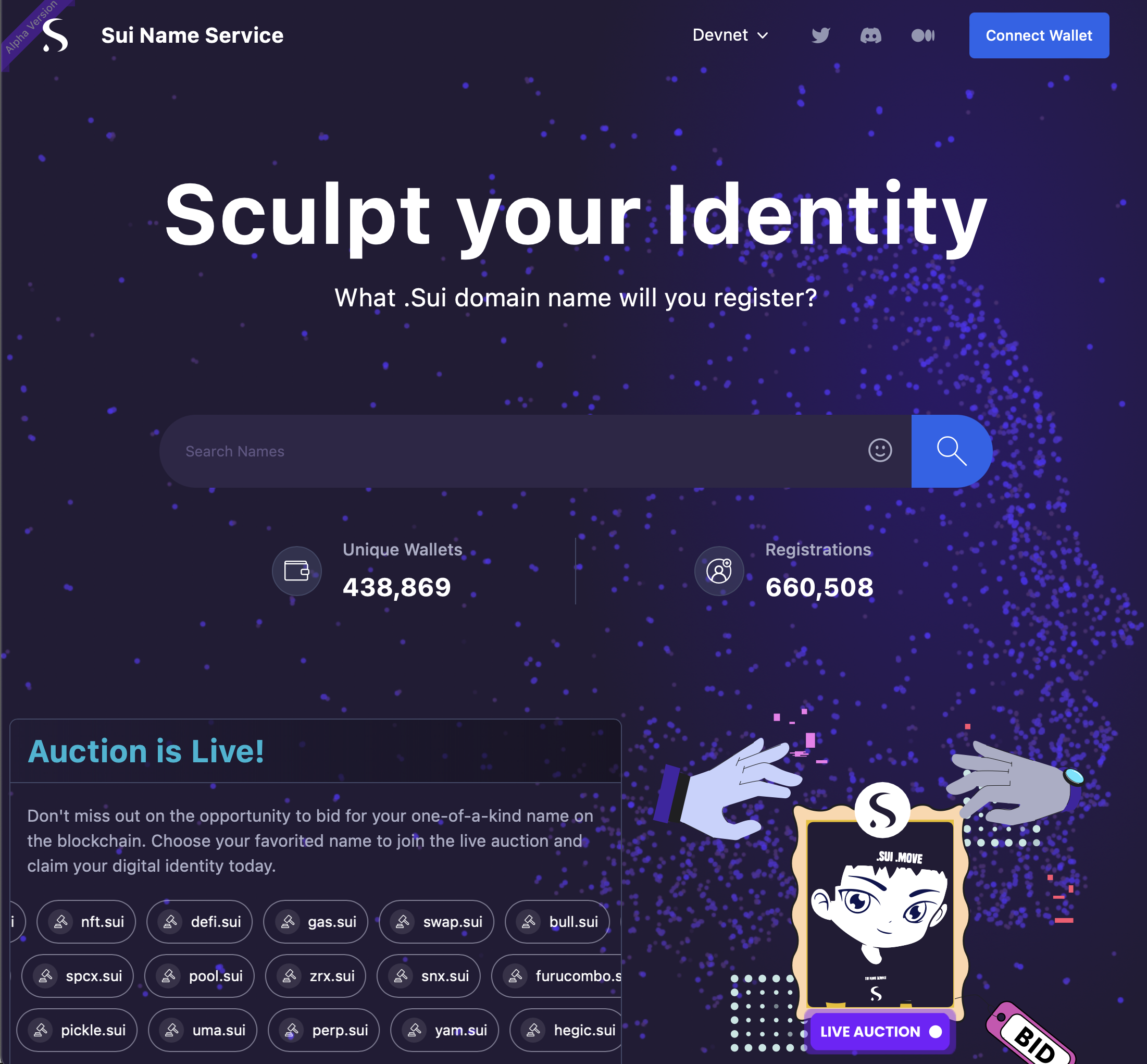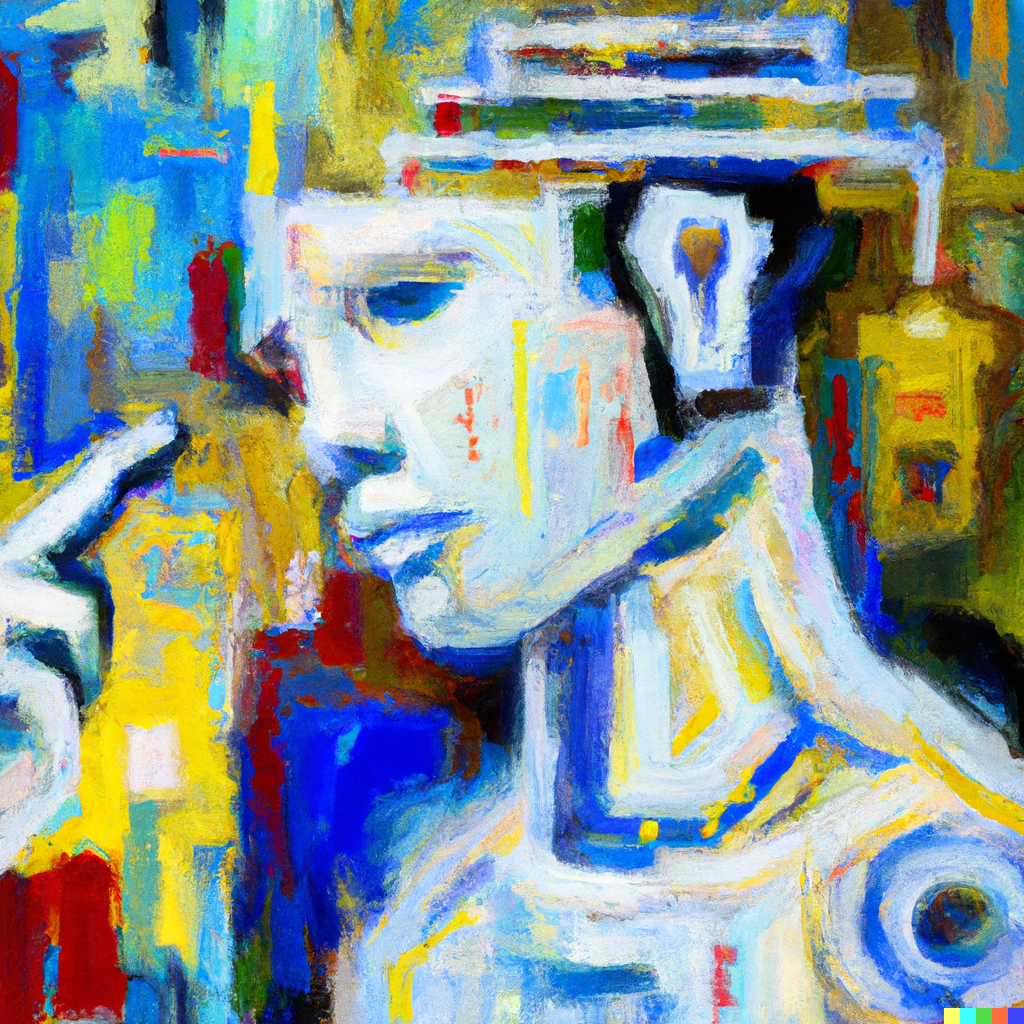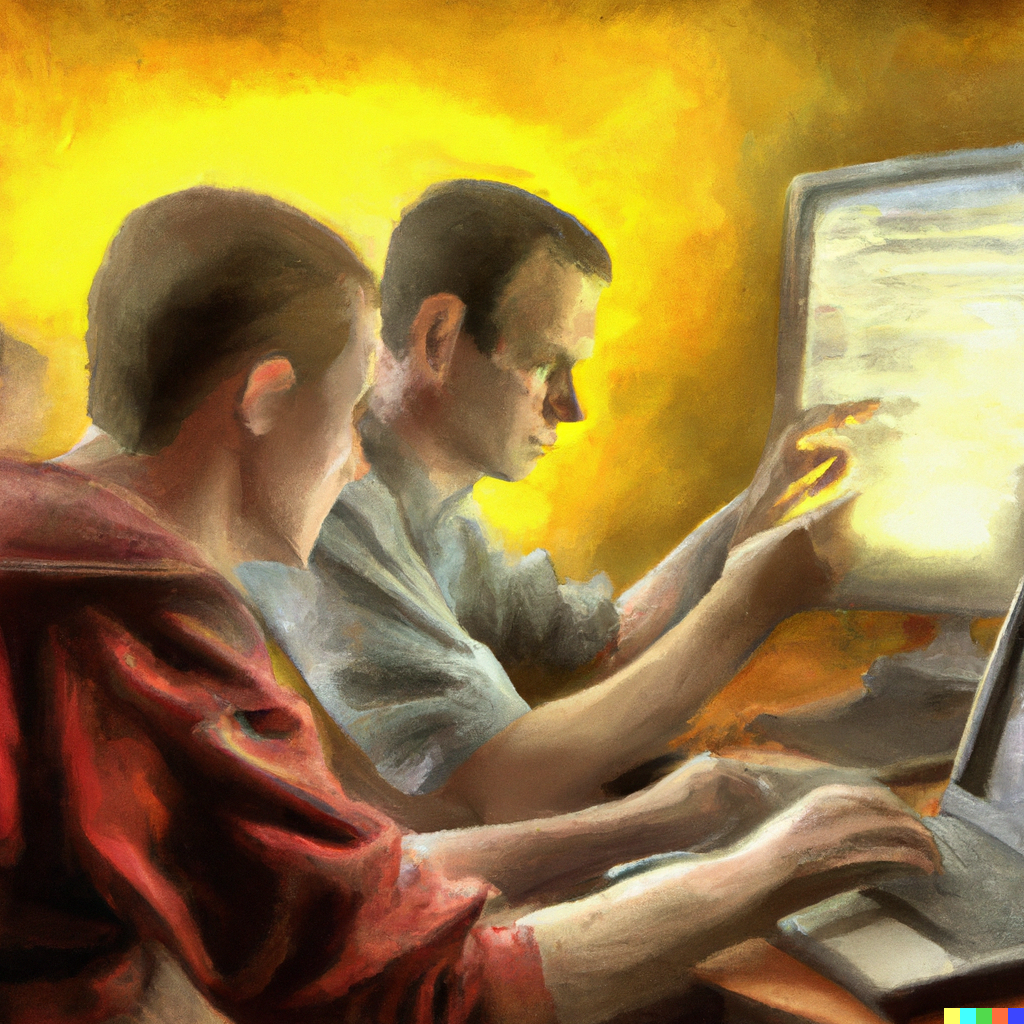Deployments
Please describe how you would deploy an application of this nature including reference to any development, staging and production servers. What systems would you put in place to roll out upgrades after the application goes live? Also, how would you create a 'down for maintenance' page if we needed to do some emergency work to alter the application without loss of user data? - For deployment, we prefer the use of Capistrano since it supports remote deployment, rolling back and release version control. In addition, Capistrano also supports the configuration of “down for maintenance” page. - In some cases we have a local test environment (our iMac dev machines and local servers), a cloud-based development server, a cloud-based staging server for final configuration and testing before deployment, and a scalable cloud-based production environment. We have best practices, but adjust to meet client demands that can vary depending on their existing systems, preferences, and budget.
- Normally, we use git style management features to handle different environments. Usually, we have 2 branches: production with stable code and development with newly-implemented code. Two branches will be merged after the new code is approved.
6031
Share this
Leave a comment
There are no comments about this article, let us know what you think?